價格:免費
更新日期:2019-01-20
檔案大小:33.7 MB
目前版本:2.2
版本需求:需要 iOS 8.0 或以上版本。與 iPhone 5s、iPhone 6、iPhone 6 Plus、iPhone 6s、iPhone 6s Plus、iPhone SE、iPhone 7、iPhone 7 Plus、iPhone 8、iPhone 8 Plus、iPhone X、iPhone XS、iPhone XS Max、iPhone XR、iPad Air、iPad Air Wi-Fi + Cellular、iPad mini 2、iPad mini 2 Wi-Fi + Cellular、iPad Air 2、iPad Air 2 Wi-Fi + Cellular、iPad mini 3、iPad mini 3 Wi-Fi + Cellular、iPad mini 4、iPad mini 4 Wi-Fi + Cellular、12.9 吋 iPad Pro、12.9 吋 iPad Pro Wi-Fi + Cellular、iPad Pro(9.7 吋)、iPad Pro(9.7 吋)Wi-Fi + 行動網路、iPad (第 5 代)、iPad(第五代)Wi-Fi + 行動網路、iPad Pro(12.9 吋)(第二代)、iPad Pro(12.9 吋)(第二代)Wi-Fi + 行動網路、iPad Pro(10.5 吋)、iPad Pro(10.5 吋)Wi-Fi + 行動網路、iPad (第六代)、iPad Wi-Fi + Cellular(第六代)、iPad Pro(11 吋)、iPad Pro(11 吋) Wi-Fi + 行動網路、iPad Pro(12.9 吋)、iPad Pro(12.9 吋)Wi-Fi + 行動網路、iPad mini(第 5 代)、 iPad mini(第 5 代)Wi-Fi + 行動網路、 iPad Air(第 3 代)、 iPad Air(第 3 代)Wi-Fi + 行動網路、iPod touch (第 6 代) 及 iPod touch (第 7 代) 相容。
支援語言:英語

Your favourite contacts are now just a click away! Swipe down the notification bar. Tap on your favourite contact icon and call him or her anytime you want.
Even better, click on the Whatsapp icon and send a message!
Want to access your favourite contact’s Facebook/ Instagram profile without having to actually log in every time? Well, it is now possible by just clicking on the respective icon and there you are..browsing through your friend's profile on the social networking site.
The new feature *Emergency Info* enables anyone to access your basic medical details and emergency contact info even on locked screen.
Thus, Contact Widget provides you with the fastest way to keep in touch with your friends and family.
Features:
- Call
- Sms

- Facetime Video
- Facetime Audio
- Facebook Profile
- Facebook Messenger
- Instagram Profile
- Twitter Profile

- Skype Audio Call
- Skype Video Call
- Skype Chat
- Birthday
- Emergency Info
How to use -
1. Add the contacts in the app from your phonebook.
2. Go to the contact details and enable all the features you want and save it.
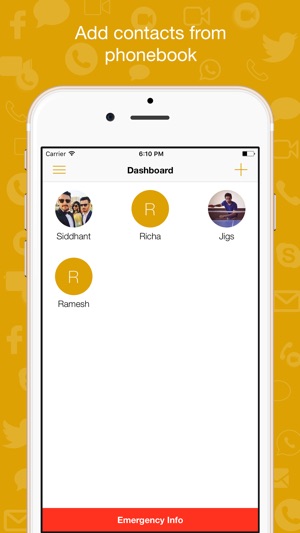
3. Swipe down the notification bar and tap on your favourite contact.
****Spread the word if you like our app****
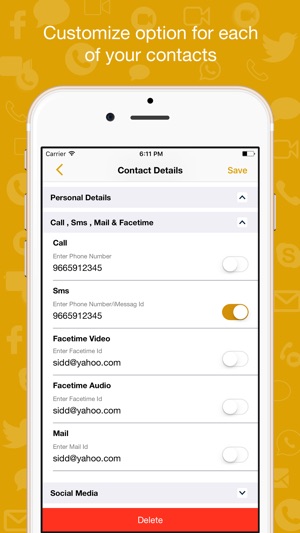
支援平台:iPhone, iPad
